Introducing emergency contacts
Trustworthy
|
April 1, 2021
Trustworthy is an intelligent digital vault that protects and optimizes your family's information so that you can save time, money, and enjoy peace of mind.
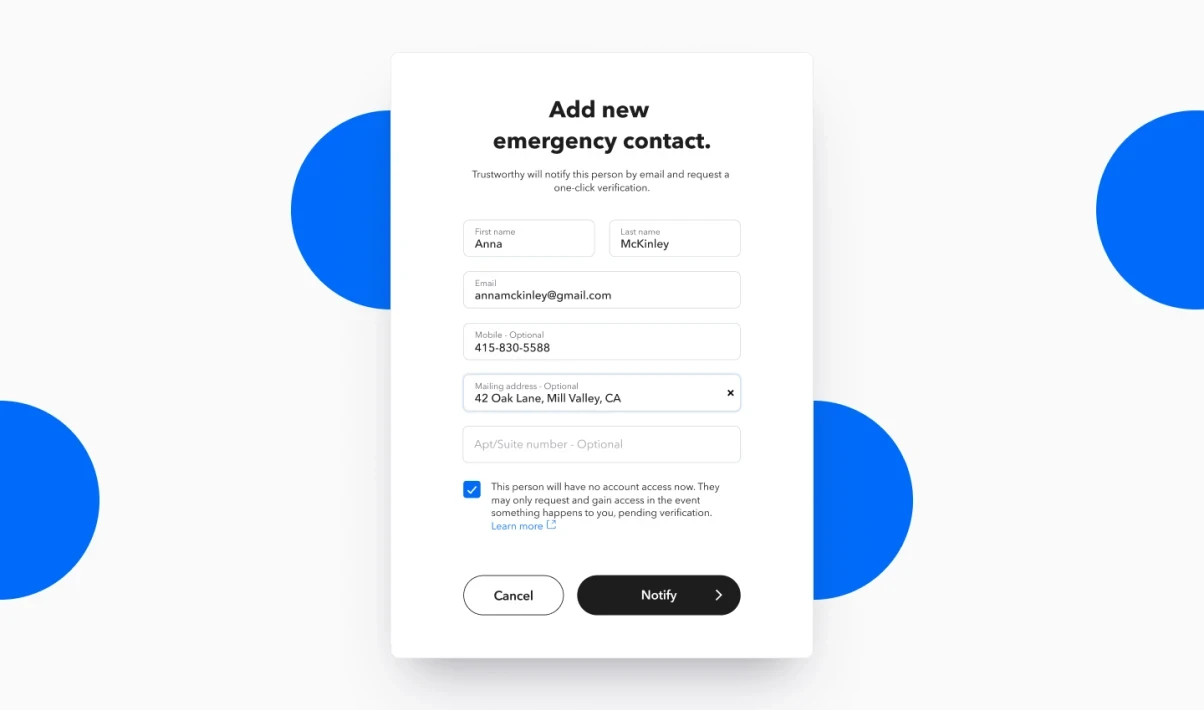

The intelligent digital vault for families
Trustworthy protects and optimizes important family information so you can save time, money, and enjoy peace of mind
At Trustworthy, we believe in supporting families at every life stage. This week we’re announcing Trustworthy Emergency Contacts. As an account owner, you can now add an individual to your Family Operating System™ who is only able to access your Trustworthy account in the event of an emergency.
Emergency Contacts have zero access to your account now. They’re only able to request and gain access to your Family Operating System™ in the event that you and your collaborators can’t. Requests for access are handled by Trustworthy’s expert team, and verification procedures include contacting you and your collaborators first. Additional documentation may be required such as a death certificate or letter from an estate attorney. Trustworthy helps you and your family stay prepared for all of life’s unknowns—big or small.
Invite Your Emergency Contacts
Log in to your Trustworthy account.
Click “Manage access” in the blue banner at the top of the screen or navigate to the drop-down in the top-right menu and select “Manage access”.
Click on the “Add role +” button.
Enter their name and email, and click the “Notify” button
Click the “Review roles” button to go back to the Manage Access screen.
Congrats! You invited your first emergency contact.

Learn how Trustworthy educates Emergency Contacts about their role.
Automatic Annual Verifications - Emergency Contacts are listed and maintained by you, and they do not need to create an account. Trustworthy will run annual contact verifications by email to ensure contact information is up-to-date.
Complete Control - As an account owner, you are in full control of your account’s access. You can add or remove emergency contacts at any time. For privacy, emergency contacts are not notified when you remove them.
Introducing emergency contacts
Trustworthy
|
April 1, 2021
Trustworthy is an intelligent digital vault that protects and optimizes your family's information so that you can save time, money, and enjoy peace of mind.
At Trustworthy, we believe in supporting families at every life stage. This week we’re announcing Trustworthy Emergency Contacts. As an account owner, you can now add an individual to your Family Operating System™ who is only able to access your Trustworthy account in the event of an emergency.
Emergency Contacts have zero access to your account now. They’re only able to request and gain access to your Family Operating System™ in the event that you and your collaborators can’t. Requests for access are handled by Trustworthy’s expert team, and verification procedures include contacting you and your collaborators first. Additional documentation may be required such as a death certificate or letter from an estate attorney. Trustworthy helps you and your family stay prepared for all of life’s unknowns—big or small.
Invite Your Emergency Contacts
Log in to your Trustworthy account.
Click “Manage access” in the blue banner at the top of the screen or navigate to the drop-down in the top-right menu and select “Manage access”.
Click on the “Add role +” button.
Enter their name and email, and click the “Notify” button
Click the “Review roles” button to go back to the Manage Access screen.
Congrats! You invited your first emergency contact.

Learn how Trustworthy educates Emergency Contacts about their role.
Automatic Annual Verifications - Emergency Contacts are listed and maintained by you, and they do not need to create an account. Trustworthy will run annual contact verifications by email to ensure contact information is up-to-date.
Complete Control - As an account owner, you are in full control of your account’s access. You can add or remove emergency contacts at any time. For privacy, emergency contacts are not notified when you remove them.
Introducing emergency contacts
Trustworthy
|
April 1, 2021
Trustworthy is an intelligent digital vault that protects and optimizes your family's information so that you can save time, money, and enjoy peace of mind.
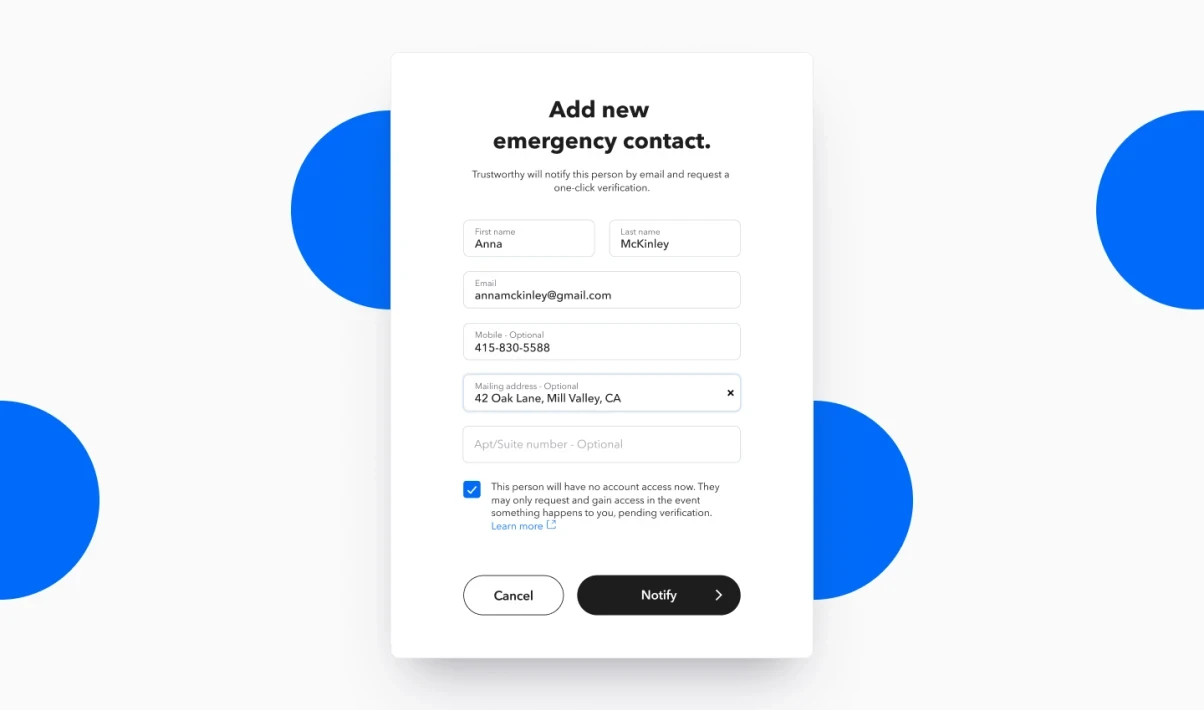

The intelligent digital vault for families
Trustworthy protects and optimizes important family information so you can save time, money, and enjoy peace of mind
At Trustworthy, we believe in supporting families at every life stage. This week we’re announcing Trustworthy Emergency Contacts. As an account owner, you can now add an individual to your Family Operating System™ who is only able to access your Trustworthy account in the event of an emergency.
Emergency Contacts have zero access to your account now. They’re only able to request and gain access to your Family Operating System™ in the event that you and your collaborators can’t. Requests for access are handled by Trustworthy’s expert team, and verification procedures include contacting you and your collaborators first. Additional documentation may be required such as a death certificate or letter from an estate attorney. Trustworthy helps you and your family stay prepared for all of life’s unknowns—big or small.
Invite Your Emergency Contacts
Log in to your Trustworthy account.
Click “Manage access” in the blue banner at the top of the screen or navigate to the drop-down in the top-right menu and select “Manage access”.
Click on the “Add role +” button.
Enter their name and email, and click the “Notify” button
Click the “Review roles” button to go back to the Manage Access screen.
Congrats! You invited your first emergency contact.

Learn how Trustworthy educates Emergency Contacts about their role.
Automatic Annual Verifications - Emergency Contacts are listed and maintained by you, and they do not need to create an account. Trustworthy will run annual contact verifications by email to ensure contact information is up-to-date.
Complete Control - As an account owner, you are in full control of your account’s access. You can add or remove emergency contacts at any time. For privacy, emergency contacts are not notified when you remove them.
Introducing emergency contacts
Trustworthy
|
April 1, 2021
Trustworthy is an intelligent digital vault that protects and optimizes your family's information so that you can save time, money, and enjoy peace of mind.
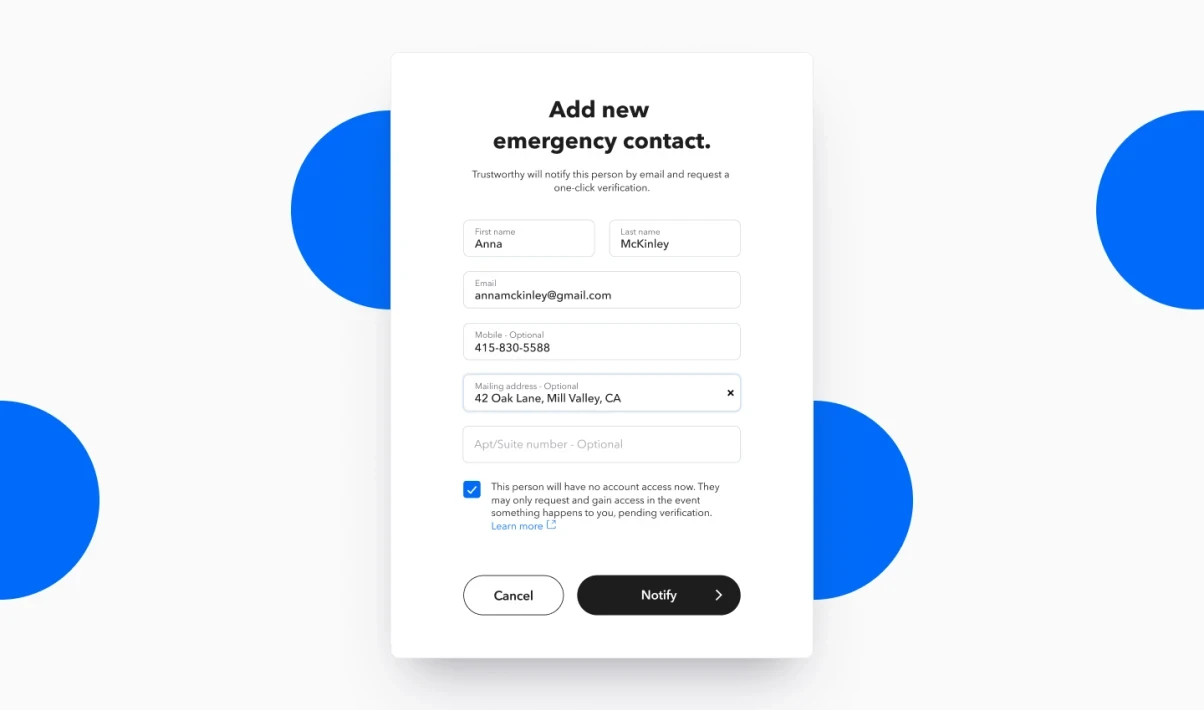

The intelligent digital vault for families
Trustworthy protects and optimizes important family information so you can save time, money, and enjoy peace of mind
At Trustworthy, we believe in supporting families at every life stage. This week we’re announcing Trustworthy Emergency Contacts. As an account owner, you can now add an individual to your Family Operating System™ who is only able to access your Trustworthy account in the event of an emergency.
Emergency Contacts have zero access to your account now. They’re only able to request and gain access to your Family Operating System™ in the event that you and your collaborators can’t. Requests for access are handled by Trustworthy’s expert team, and verification procedures include contacting you and your collaborators first. Additional documentation may be required such as a death certificate or letter from an estate attorney. Trustworthy helps you and your family stay prepared for all of life’s unknowns—big or small.
Invite Your Emergency Contacts
Log in to your Trustworthy account.
Click “Manage access” in the blue banner at the top of the screen or navigate to the drop-down in the top-right menu and select “Manage access”.
Click on the “Add role +” button.
Enter their name and email, and click the “Notify” button
Click the “Review roles” button to go back to the Manage Access screen.
Congrats! You invited your first emergency contact.

Learn how Trustworthy educates Emergency Contacts about their role.
Automatic Annual Verifications - Emergency Contacts are listed and maintained by you, and they do not need to create an account. Trustworthy will run annual contact verifications by email to ensure contact information is up-to-date.
Complete Control - As an account owner, you are in full control of your account’s access. You can add or remove emergency contacts at any time. For privacy, emergency contacts are not notified when you remove them.
Try Trustworthy today.
Try Trustworthy today.
Try the Family Operating System® for yourself. You (and your family) will love it.
Try the Family Operating System® for yourself. You (and your family) will love it.
No credit card required.
No credit card required.




Explore More Articles



Apr 30, 2024
Apr 30, 2024
Apr 30, 2024
Apr 30, 2024
Put household organization on Autopilot
Put household organization on Autopilot
Put household organization on Autopilot
Trustworthy



Mar 5, 2024
Mar 5, 2024
Mar 5, 2024
Mar 5, 2024
Send emails with attachments to Trustworthy
Send emails with attachments to Trustworthy
Send emails with attachments to Trustworthy
Trustworthy



Feb 13, 2024
Feb 13, 2024
Feb 13, 2024
Feb 13, 2024
Share Anything, Anytime to Trustworthy
Share Anything, Anytime to Trustworthy
Share Anything, Anytime to Trustworthy
Trustworthy



Feb 5, 2024
Feb 5, 2024
Feb 5, 2024
Feb 5, 2024
File it later with the all new Inbox
File it later with the all new Inbox
File it later with the all new Inbox
Trustworthy



Nov 21, 2023
Nov 21, 2023
Nov 21, 2023
Nov 21, 2023
New Compact Navigation
New Compact Navigation
New Compact Navigation
Trustworthy



Oct 31, 2023
Oct 31, 2023
Oct 31, 2023
Oct 31, 2023
New and Simplified Dashboard on iOS
New and Simplified Dashboard on iOS
New and Simplified Dashboard on iOS
Trustworthy
Load more