What Is a Family Operating System? And Why Do You Need One?
Joel Lim
|
February 9, 2024
Trustworthy is an intelligent digital vault that protects and optimizes your family's information so that you can save time, money, and enjoy peace of mind.


The intelligent digital vault for families
Trustworthy protects and optimizes important family information so you can save time, money, and enjoy peace of mind
In today’s day and age, your family’s sensitive information is scattered across many different digital platforms in an unorganized way.
You could be at risk with your information spread over all these platforms. You can lose time, money, and a sense of security if you cannot access your family’s information when you need it.
Trustworthy’s Family Operating System is the best tool to help your family organize all of this information, and getting started is easy. Our Family Operating System keeps all your important documents and information in a secure and organized place.
This article will discuss what a Family Operating System is, what features it has, and how it can benefit your family.
Let’s dive in.
Key Takeaways
Trustworthy's Family Operating System helps keep all your family's important information organized and accessible in one secure place.
The Family Operating System saves you time by automatically reminding you of document renewals, updates, and deadlines related to finances, insurance policies, legal matters, and more.
The system features a user-friendly dashboard with categories for easy organization, personalized to-do lists for each family member, a mobile app for easy access, and access controls for trusted professionals/persons working with your family.
What is Trustworthy’s Family Operating System?

Trustworthy’s Family Operating System is a system that seeks to keep your essential information safe and organized, notify you when updates are necessary, and it can even connect your family and trusted professionals.
Getting started with Trustworthy is as easy as answering a few simple questions. The information from your answers allows Trustworthy to provide you with custom recommendations and guidance.
In this system, you can store your estate plans, financial information, passwords, emergency information, IDs, property deeds, and more. All of your information will be neatly organized and accessible at any time on a computer or mobile device.
Automated reminders and notifications will ensure you don’t forget about renewing important documents like passports, insurance, and driver’s licenses as well.
Why is Using a Family Operating System Important?
Using a Family Operating System is essential because it helps keep all your information in one secure place, saving you time and mental bandwidth.
Trustworthy’s Family Operating System will store all your documents and information online, so you won't have to worry about losing paper copies of essential documents.
Trustworthy’s Family Operating System also helps keep track of deadlines and upcoming events related to your finances, insurance policies, legal matters, and more. This saves time spent manually managing these tasks while reducing the risk of missing crucial dates.
Trustworthy’s Family Operating System Features

The Trustworthy dashboard provides a user-friendly experience where you can easily access all of your information. Trustworthy provides much more than just storage; the dashboard is your control center for organizing and updating effortlessly.
Here are some of the main features of the family operating system dashboard:
Categories
On the left-hand side is a list of the categories that you can access from the dashboard. These categories divide your and your family’s information into family IDs, passwords, taxes, insurance, business, and more.
These categories save time in organizing and sorting documents to find the necessary information.
To-do List
Another great feature of the dashboard is the personalized to-do list. In the center of your dashboard, you will see reminders and requests for you to fill in missing information, renew documents, and update accounts.
Trustworthy’s family operating system takes the pressure off of you to remember these expiration dates and updates. Our to-do list provides actions that are easy to follow and allow you to stay on top of all your and your family’s information with minimal effort.
Family Pages
To better help you and your family stay organized, each family member will also have access to their own page on the dashboard. Family members can store their personal information separately on their page to increase organization.
There is even an option to create a page for your pets where you can keep all their health information and documents stored safely!
Mobile App
Trustworthy also offers a mobile app that allows you to scan documents like passports, IDs, and insurance cards with a simple photo. Open your app and put your camera over the document, then trustworthy will scan, encrypt, and upload the information for you.
Access Controls
Another great feature of the family operating system is granting access to trusted professionals/persons working with your family. You can invite attorneys, insurance brokers, or a spouse. You can choose the level of access you want to grant each party.
All-access collaborator means this person would be able to do everything you can and access all information in the dashboard. Limited access collaborators mean the person only has access to the information you designate.
For example, you can grant your insurance broker limited access to your insurance page so they can easily access documents if needed. Connecting with trusted professionals can simplify applications, renewals, and policy changes.
Is Trustworthy’s Family Operating System Safe?

Trustworthy places the utmost importance on keeping your personal information safe with bank-level security. Trustworthy’s security is certified and approved by several other security sites and features the highest level of safeguards to keep your information extra safe.
You must always pass two-factor authentication to log in to your Trustworthy account. Trustworthy also employs an AES 256-bit encryption key for all of your data.
You can find a complete list of Trustworthy’s security features here to see how your information is protected.
What if I’m Confused with Something in the Family Operating System?
To help you navigate your family operating system, Trustworthy offers every member the exclusive help of one of their experts.
A Trustworthy concierge can personally assist you in building your profile, answering questions, and with your permission, can complete your account setup for you.
Your concierge can also make recommendations for you and assist you in finding important documents you want to upload.
How to Get Started with Trustworthy
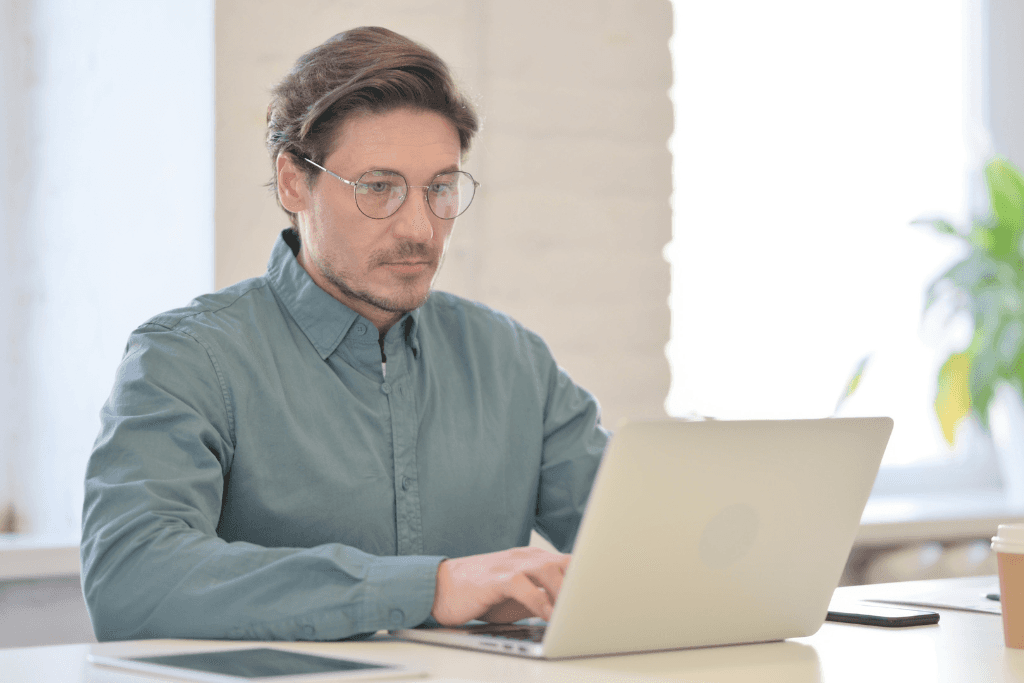
Getting started with Trustworthy’s family operating system is as easy as 1-2-3! Here’s how:
Select how many people are in your household.
Add an email and password for your account.
Add 2-factor authentication for extra security.
Add all the information and documents to the Trustworthy dashboard.
Trustworthy’s family operating system is ideal for organizing your family’s important information. Having your documents scattered across multiple platforms can put you at risk and cost you time and money.
By utilizing Trustworthy, you can easily access your IDs, insurance, estate plans, passwords, financial information, and more in one place.
So, what are you waiting for? Try us out for free today and see for yourself.
Frequently Asked Questions
Is Trustworthy's Family Operating System secure?
Yes, Trustworthy places the utmost importance on keeping your personal information safe with bank-level security. They employ AES 256-bit encryption and require two-factor authentication to log in.
Can I access my documents from a mobile device?
Yes, Trustworthy offers a mobile app that allows you to scan and upload documents directly from your phone.
Can I grant access to trusted professionals?
Yes, Trustworthy's Family Operating System allows you to grant different levels of access to trusted professionals or family members. You can choose who has full access and who only has limited access.
What if I need help navigating the system or setting up my account?
Trustworthy offers every member the exclusive help of one of their experts, who can assist with setting up your account, answering questions, and finding important documents for uploading.
What Is a Family Operating System? And Why Do You Need One?
Joel Lim
|
February 9, 2024
Trustworthy is an intelligent digital vault that protects and optimizes your family's information so that you can save time, money, and enjoy peace of mind.
In today’s day and age, your family’s sensitive information is scattered across many different digital platforms in an unorganized way.
You could be at risk with your information spread over all these platforms. You can lose time, money, and a sense of security if you cannot access your family’s information when you need it.
Trustworthy’s Family Operating System is the best tool to help your family organize all of this information, and getting started is easy. Our Family Operating System keeps all your important documents and information in a secure and organized place.
This article will discuss what a Family Operating System is, what features it has, and how it can benefit your family.
Let’s dive in.
Key Takeaways
Trustworthy's Family Operating System helps keep all your family's important information organized and accessible in one secure place.
The Family Operating System saves you time by automatically reminding you of document renewals, updates, and deadlines related to finances, insurance policies, legal matters, and more.
The system features a user-friendly dashboard with categories for easy organization, personalized to-do lists for each family member, a mobile app for easy access, and access controls for trusted professionals/persons working with your family.
What is Trustworthy’s Family Operating System?

Trustworthy’s Family Operating System is a system that seeks to keep your essential information safe and organized, notify you when updates are necessary, and it can even connect your family and trusted professionals.
Getting started with Trustworthy is as easy as answering a few simple questions. The information from your answers allows Trustworthy to provide you with custom recommendations and guidance.
In this system, you can store your estate plans, financial information, passwords, emergency information, IDs, property deeds, and more. All of your information will be neatly organized and accessible at any time on a computer or mobile device.
Automated reminders and notifications will ensure you don’t forget about renewing important documents like passports, insurance, and driver’s licenses as well.
Why is Using a Family Operating System Important?
Using a Family Operating System is essential because it helps keep all your information in one secure place, saving you time and mental bandwidth.
Trustworthy’s Family Operating System will store all your documents and information online, so you won't have to worry about losing paper copies of essential documents.
Trustworthy’s Family Operating System also helps keep track of deadlines and upcoming events related to your finances, insurance policies, legal matters, and more. This saves time spent manually managing these tasks while reducing the risk of missing crucial dates.
Trustworthy’s Family Operating System Features

The Trustworthy dashboard provides a user-friendly experience where you can easily access all of your information. Trustworthy provides much more than just storage; the dashboard is your control center for organizing and updating effortlessly.
Here are some of the main features of the family operating system dashboard:
Categories
On the left-hand side is a list of the categories that you can access from the dashboard. These categories divide your and your family’s information into family IDs, passwords, taxes, insurance, business, and more.
These categories save time in organizing and sorting documents to find the necessary information.
To-do List
Another great feature of the dashboard is the personalized to-do list. In the center of your dashboard, you will see reminders and requests for you to fill in missing information, renew documents, and update accounts.
Trustworthy’s family operating system takes the pressure off of you to remember these expiration dates and updates. Our to-do list provides actions that are easy to follow and allow you to stay on top of all your and your family’s information with minimal effort.
Family Pages
To better help you and your family stay organized, each family member will also have access to their own page on the dashboard. Family members can store their personal information separately on their page to increase organization.
There is even an option to create a page for your pets where you can keep all their health information and documents stored safely!
Mobile App
Trustworthy also offers a mobile app that allows you to scan documents like passports, IDs, and insurance cards with a simple photo. Open your app and put your camera over the document, then trustworthy will scan, encrypt, and upload the information for you.
Access Controls
Another great feature of the family operating system is granting access to trusted professionals/persons working with your family. You can invite attorneys, insurance brokers, or a spouse. You can choose the level of access you want to grant each party.
All-access collaborator means this person would be able to do everything you can and access all information in the dashboard. Limited access collaborators mean the person only has access to the information you designate.
For example, you can grant your insurance broker limited access to your insurance page so they can easily access documents if needed. Connecting with trusted professionals can simplify applications, renewals, and policy changes.
Is Trustworthy’s Family Operating System Safe?

Trustworthy places the utmost importance on keeping your personal information safe with bank-level security. Trustworthy’s security is certified and approved by several other security sites and features the highest level of safeguards to keep your information extra safe.
You must always pass two-factor authentication to log in to your Trustworthy account. Trustworthy also employs an AES 256-bit encryption key for all of your data.
You can find a complete list of Trustworthy’s security features here to see how your information is protected.
What if I’m Confused with Something in the Family Operating System?
To help you navigate your family operating system, Trustworthy offers every member the exclusive help of one of their experts.
A Trustworthy concierge can personally assist you in building your profile, answering questions, and with your permission, can complete your account setup for you.
Your concierge can also make recommendations for you and assist you in finding important documents you want to upload.
How to Get Started with Trustworthy
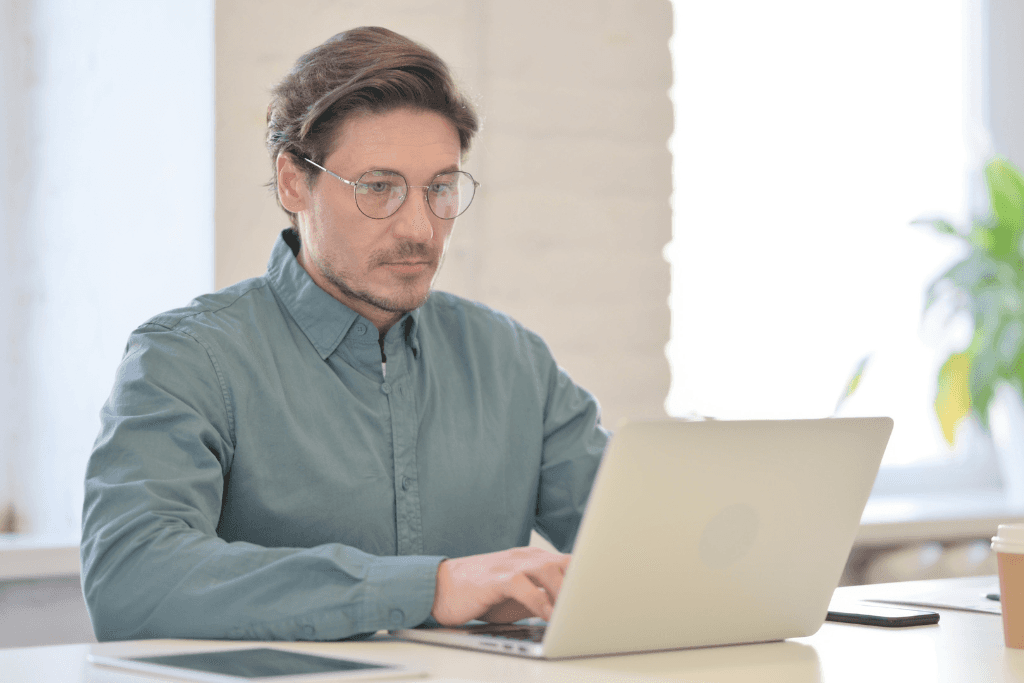
Getting started with Trustworthy’s family operating system is as easy as 1-2-3! Here’s how:
Select how many people are in your household.
Add an email and password for your account.
Add 2-factor authentication for extra security.
Add all the information and documents to the Trustworthy dashboard.
Trustworthy’s family operating system is ideal for organizing your family’s important information. Having your documents scattered across multiple platforms can put you at risk and cost you time and money.
By utilizing Trustworthy, you can easily access your IDs, insurance, estate plans, passwords, financial information, and more in one place.
So, what are you waiting for? Try us out for free today and see for yourself.
Frequently Asked Questions
Is Trustworthy's Family Operating System secure?
Yes, Trustworthy places the utmost importance on keeping your personal information safe with bank-level security. They employ AES 256-bit encryption and require two-factor authentication to log in.
Can I access my documents from a mobile device?
Yes, Trustworthy offers a mobile app that allows you to scan and upload documents directly from your phone.
Can I grant access to trusted professionals?
Yes, Trustworthy's Family Operating System allows you to grant different levels of access to trusted professionals or family members. You can choose who has full access and who only has limited access.
What if I need help navigating the system or setting up my account?
Trustworthy offers every member the exclusive help of one of their experts, who can assist with setting up your account, answering questions, and finding important documents for uploading.
What Is a Family Operating System? And Why Do You Need One?
Joel Lim
|
February 9, 2024
Trustworthy is an intelligent digital vault that protects and optimizes your family's information so that you can save time, money, and enjoy peace of mind.


The intelligent digital vault for families
Trustworthy protects and optimizes important family information so you can save time, money, and enjoy peace of mind
In today’s day and age, your family’s sensitive information is scattered across many different digital platforms in an unorganized way.
You could be at risk with your information spread over all these platforms. You can lose time, money, and a sense of security if you cannot access your family’s information when you need it.
Trustworthy’s Family Operating System is the best tool to help your family organize all of this information, and getting started is easy. Our Family Operating System keeps all your important documents and information in a secure and organized place.
This article will discuss what a Family Operating System is, what features it has, and how it can benefit your family.
Let’s dive in.
Key Takeaways
Trustworthy's Family Operating System helps keep all your family's important information organized and accessible in one secure place.
The Family Operating System saves you time by automatically reminding you of document renewals, updates, and deadlines related to finances, insurance policies, legal matters, and more.
The system features a user-friendly dashboard with categories for easy organization, personalized to-do lists for each family member, a mobile app for easy access, and access controls for trusted professionals/persons working with your family.
What is Trustworthy’s Family Operating System?

Trustworthy’s Family Operating System is a system that seeks to keep your essential information safe and organized, notify you when updates are necessary, and it can even connect your family and trusted professionals.
Getting started with Trustworthy is as easy as answering a few simple questions. The information from your answers allows Trustworthy to provide you with custom recommendations and guidance.
In this system, you can store your estate plans, financial information, passwords, emergency information, IDs, property deeds, and more. All of your information will be neatly organized and accessible at any time on a computer or mobile device.
Automated reminders and notifications will ensure you don’t forget about renewing important documents like passports, insurance, and driver’s licenses as well.
Why is Using a Family Operating System Important?
Using a Family Operating System is essential because it helps keep all your information in one secure place, saving you time and mental bandwidth.
Trustworthy’s Family Operating System will store all your documents and information online, so you won't have to worry about losing paper copies of essential documents.
Trustworthy’s Family Operating System also helps keep track of deadlines and upcoming events related to your finances, insurance policies, legal matters, and more. This saves time spent manually managing these tasks while reducing the risk of missing crucial dates.
Trustworthy’s Family Operating System Features

The Trustworthy dashboard provides a user-friendly experience where you can easily access all of your information. Trustworthy provides much more than just storage; the dashboard is your control center for organizing and updating effortlessly.
Here are some of the main features of the family operating system dashboard:
Categories
On the left-hand side is a list of the categories that you can access from the dashboard. These categories divide your and your family’s information into family IDs, passwords, taxes, insurance, business, and more.
These categories save time in organizing and sorting documents to find the necessary information.
To-do List
Another great feature of the dashboard is the personalized to-do list. In the center of your dashboard, you will see reminders and requests for you to fill in missing information, renew documents, and update accounts.
Trustworthy’s family operating system takes the pressure off of you to remember these expiration dates and updates. Our to-do list provides actions that are easy to follow and allow you to stay on top of all your and your family’s information with minimal effort.
Family Pages
To better help you and your family stay organized, each family member will also have access to their own page on the dashboard. Family members can store their personal information separately on their page to increase organization.
There is even an option to create a page for your pets where you can keep all their health information and documents stored safely!
Mobile App
Trustworthy also offers a mobile app that allows you to scan documents like passports, IDs, and insurance cards with a simple photo. Open your app and put your camera over the document, then trustworthy will scan, encrypt, and upload the information for you.
Access Controls
Another great feature of the family operating system is granting access to trusted professionals/persons working with your family. You can invite attorneys, insurance brokers, or a spouse. You can choose the level of access you want to grant each party.
All-access collaborator means this person would be able to do everything you can and access all information in the dashboard. Limited access collaborators mean the person only has access to the information you designate.
For example, you can grant your insurance broker limited access to your insurance page so they can easily access documents if needed. Connecting with trusted professionals can simplify applications, renewals, and policy changes.
Is Trustworthy’s Family Operating System Safe?

Trustworthy places the utmost importance on keeping your personal information safe with bank-level security. Trustworthy’s security is certified and approved by several other security sites and features the highest level of safeguards to keep your information extra safe.
You must always pass two-factor authentication to log in to your Trustworthy account. Trustworthy also employs an AES 256-bit encryption key for all of your data.
You can find a complete list of Trustworthy’s security features here to see how your information is protected.
What if I’m Confused with Something in the Family Operating System?
To help you navigate your family operating system, Trustworthy offers every member the exclusive help of one of their experts.
A Trustworthy concierge can personally assist you in building your profile, answering questions, and with your permission, can complete your account setup for you.
Your concierge can also make recommendations for you and assist you in finding important documents you want to upload.
How to Get Started with Trustworthy
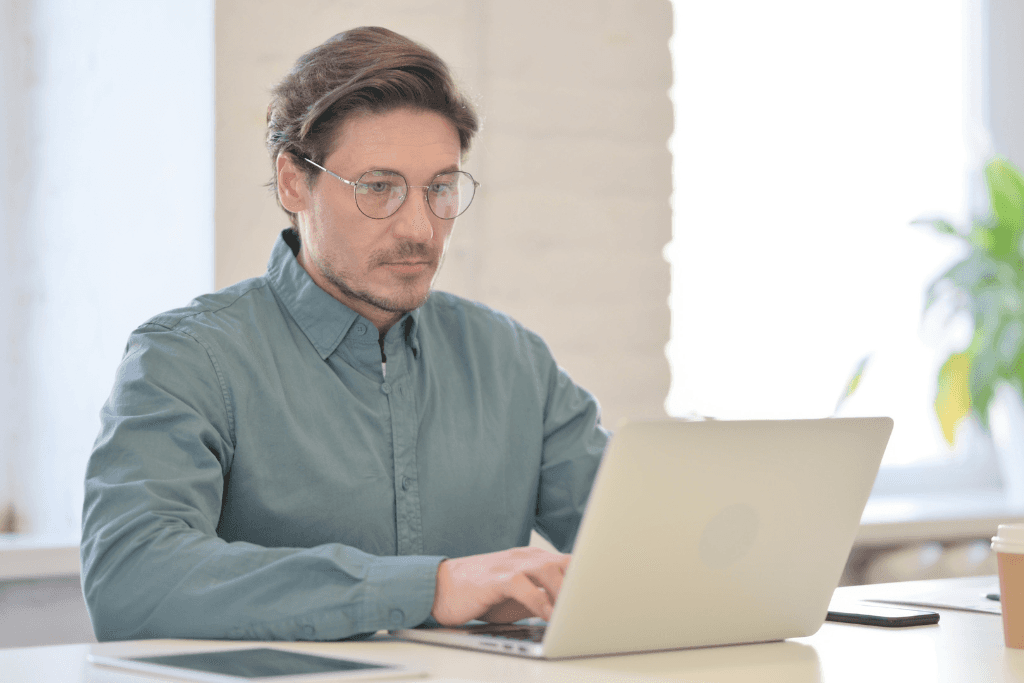
Getting started with Trustworthy’s family operating system is as easy as 1-2-3! Here’s how:
Select how many people are in your household.
Add an email and password for your account.
Add 2-factor authentication for extra security.
Add all the information and documents to the Trustworthy dashboard.
Trustworthy’s family operating system is ideal for organizing your family’s important information. Having your documents scattered across multiple platforms can put you at risk and cost you time and money.
By utilizing Trustworthy, you can easily access your IDs, insurance, estate plans, passwords, financial information, and more in one place.
So, what are you waiting for? Try us out for free today and see for yourself.
Frequently Asked Questions
Is Trustworthy's Family Operating System secure?
Yes, Trustworthy places the utmost importance on keeping your personal information safe with bank-level security. They employ AES 256-bit encryption and require two-factor authentication to log in.
Can I access my documents from a mobile device?
Yes, Trustworthy offers a mobile app that allows you to scan and upload documents directly from your phone.
Can I grant access to trusted professionals?
Yes, Trustworthy's Family Operating System allows you to grant different levels of access to trusted professionals or family members. You can choose who has full access and who only has limited access.
What if I need help navigating the system or setting up my account?
Trustworthy offers every member the exclusive help of one of their experts, who can assist with setting up your account, answering questions, and finding important documents for uploading.
What Is a Family Operating System? And Why Do You Need One?
Joel Lim
|
February 9, 2024
Trustworthy is an intelligent digital vault that protects and optimizes your family's information so that you can save time, money, and enjoy peace of mind.


The intelligent digital vault for families
Trustworthy protects and optimizes important family information so you can save time, money, and enjoy peace of mind
In today’s day and age, your family’s sensitive information is scattered across many different digital platforms in an unorganized way.
You could be at risk with your information spread over all these platforms. You can lose time, money, and a sense of security if you cannot access your family’s information when you need it.
Trustworthy’s Family Operating System is the best tool to help your family organize all of this information, and getting started is easy. Our Family Operating System keeps all your important documents and information in a secure and organized place.
This article will discuss what a Family Operating System is, what features it has, and how it can benefit your family.
Let’s dive in.
Key Takeaways
Trustworthy's Family Operating System helps keep all your family's important information organized and accessible in one secure place.
The Family Operating System saves you time by automatically reminding you of document renewals, updates, and deadlines related to finances, insurance policies, legal matters, and more.
The system features a user-friendly dashboard with categories for easy organization, personalized to-do lists for each family member, a mobile app for easy access, and access controls for trusted professionals/persons working with your family.
What is Trustworthy’s Family Operating System?

Trustworthy’s Family Operating System is a system that seeks to keep your essential information safe and organized, notify you when updates are necessary, and it can even connect your family and trusted professionals.
Getting started with Trustworthy is as easy as answering a few simple questions. The information from your answers allows Trustworthy to provide you with custom recommendations and guidance.
In this system, you can store your estate plans, financial information, passwords, emergency information, IDs, property deeds, and more. All of your information will be neatly organized and accessible at any time on a computer or mobile device.
Automated reminders and notifications will ensure you don’t forget about renewing important documents like passports, insurance, and driver’s licenses as well.
Why is Using a Family Operating System Important?
Using a Family Operating System is essential because it helps keep all your information in one secure place, saving you time and mental bandwidth.
Trustworthy’s Family Operating System will store all your documents and information online, so you won't have to worry about losing paper copies of essential documents.
Trustworthy’s Family Operating System also helps keep track of deadlines and upcoming events related to your finances, insurance policies, legal matters, and more. This saves time spent manually managing these tasks while reducing the risk of missing crucial dates.
Trustworthy’s Family Operating System Features

The Trustworthy dashboard provides a user-friendly experience where you can easily access all of your information. Trustworthy provides much more than just storage; the dashboard is your control center for organizing and updating effortlessly.
Here are some of the main features of the family operating system dashboard:
Categories
On the left-hand side is a list of the categories that you can access from the dashboard. These categories divide your and your family’s information into family IDs, passwords, taxes, insurance, business, and more.
These categories save time in organizing and sorting documents to find the necessary information.
To-do List
Another great feature of the dashboard is the personalized to-do list. In the center of your dashboard, you will see reminders and requests for you to fill in missing information, renew documents, and update accounts.
Trustworthy’s family operating system takes the pressure off of you to remember these expiration dates and updates. Our to-do list provides actions that are easy to follow and allow you to stay on top of all your and your family’s information with minimal effort.
Family Pages
To better help you and your family stay organized, each family member will also have access to their own page on the dashboard. Family members can store their personal information separately on their page to increase organization.
There is even an option to create a page for your pets where you can keep all their health information and documents stored safely!
Mobile App
Trustworthy also offers a mobile app that allows you to scan documents like passports, IDs, and insurance cards with a simple photo. Open your app and put your camera over the document, then trustworthy will scan, encrypt, and upload the information for you.
Access Controls
Another great feature of the family operating system is granting access to trusted professionals/persons working with your family. You can invite attorneys, insurance brokers, or a spouse. You can choose the level of access you want to grant each party.
All-access collaborator means this person would be able to do everything you can and access all information in the dashboard. Limited access collaborators mean the person only has access to the information you designate.
For example, you can grant your insurance broker limited access to your insurance page so they can easily access documents if needed. Connecting with trusted professionals can simplify applications, renewals, and policy changes.
Is Trustworthy’s Family Operating System Safe?

Trustworthy places the utmost importance on keeping your personal information safe with bank-level security. Trustworthy’s security is certified and approved by several other security sites and features the highest level of safeguards to keep your information extra safe.
You must always pass two-factor authentication to log in to your Trustworthy account. Trustworthy also employs an AES 256-bit encryption key for all of your data.
You can find a complete list of Trustworthy’s security features here to see how your information is protected.
What if I’m Confused with Something in the Family Operating System?
To help you navigate your family operating system, Trustworthy offers every member the exclusive help of one of their experts.
A Trustworthy concierge can personally assist you in building your profile, answering questions, and with your permission, can complete your account setup for you.
Your concierge can also make recommendations for you and assist you in finding important documents you want to upload.
How to Get Started with Trustworthy
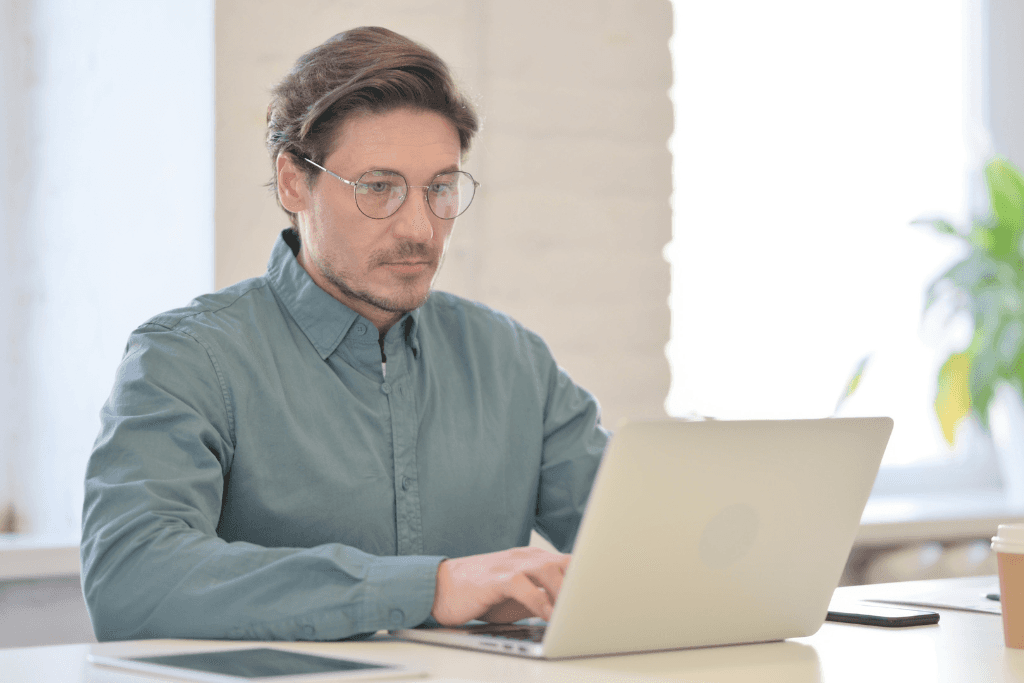
Getting started with Trustworthy’s family operating system is as easy as 1-2-3! Here’s how:
Select how many people are in your household.
Add an email and password for your account.
Add 2-factor authentication for extra security.
Add all the information and documents to the Trustworthy dashboard.
Trustworthy’s family operating system is ideal for organizing your family’s important information. Having your documents scattered across multiple platforms can put you at risk and cost you time and money.
By utilizing Trustworthy, you can easily access your IDs, insurance, estate plans, passwords, financial information, and more in one place.
So, what are you waiting for? Try us out for free today and see for yourself.
Frequently Asked Questions
Is Trustworthy's Family Operating System secure?
Yes, Trustworthy places the utmost importance on keeping your personal information safe with bank-level security. They employ AES 256-bit encryption and require two-factor authentication to log in.
Can I access my documents from a mobile device?
Yes, Trustworthy offers a mobile app that allows you to scan and upload documents directly from your phone.
Can I grant access to trusted professionals?
Yes, Trustworthy's Family Operating System allows you to grant different levels of access to trusted professionals or family members. You can choose who has full access and who only has limited access.
What if I need help navigating the system or setting up my account?
Trustworthy offers every member the exclusive help of one of their experts, who can assist with setting up your account, answering questions, and finding important documents for uploading.
Try Trustworthy today.
Try Trustworthy today.
Try the Family Operating System® for yourself. You (and your family) will love it.
Try the Family Operating System® for yourself. You (and your family) will love it.
No credit card required.
No credit card required.




Explore More Articles



Jun 3, 2024
Jun 3, 2024
Jun 3, 2024
Jun 3, 2024
Verifying Your SSN: How and Why It Matters
Verifying Your SSN: How and Why It Matters
Verifying Your SSN: How and Why It Matters
Joel Lim



May 31, 2024
May 31, 2024
May 31, 2024
May 31, 2024
Storing Tax Documents Safely: Best Practices
Storing Tax Documents Safely: Best Practices
Storing Tax Documents Safely: Best Practices
Joel Lim



May 31, 2024
May 31, 2024
May 31, 2024
May 31, 2024
Lock Down Your SSN: How You Can Secure It
Lock Down Your SSN: How You Can Secure It
Lock Down Your SSN: How You Can Secure It
Joel Lim



May 22, 2024
May 22, 2024
May 22, 2024
May 22, 2024
Is Google Drive Safe For Business: The Security Breakdown
Is Google Drive Safe For Business: The Security Breakdown
Is Google Drive Safe For Business: The Security Breakdown
Joel Lim



May 22, 2024
May 22, 2024
May 22, 2024
May 22, 2024
Google Drive Vs. Dropbox: Which is Safer For Your Files?
Google Drive Vs. Dropbox: Which is Safer For Your Files?
Google Drive Vs. Dropbox: Which is Safer For Your Files?
Joel Lim



Feb 2, 2024
Feb 2, 2024
Feb 2, 2024
Feb 2, 2024
The Critical Role of Information Sharing in Healthcare
The Critical Role of Information Sharing in Healthcare
The Critical Role of Information Sharing in Healthcare
Joel Lim
Load more